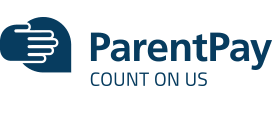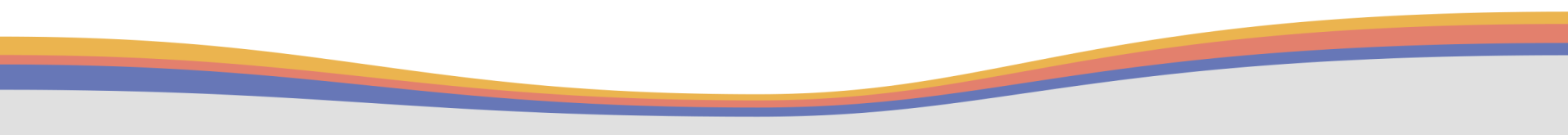
Parent Pay
Cashless Payment System for Schools
Information for parents
We have removed all cash and cheque payments from school for schools meals, after school clubs, trips and residentials. All parents need to use our online payment method to pay. This can be done online using a secure website called ParentPay.
New to ParentPay?
You have a secure online account set up for you that needs to be activated. This is activated using the username and password received from school. Please visit parentpay.com and activate your account via the Account login area on the home page of the site. You will then be prompted to change these details to something more memorable – please keep these details safe and secure as your username and password will be required for future logins.
Already have a ParentPay account?
If you already have a ParentPay account, either with our school or another ParentPay school, you can simply login to that account and add your other children via the Add a child tab on your home page. You will need the activation username and password to do this. If you have forgotten your password, please go to parentpay.com and select ‘forgotten password' in the account login area (top right hand side).
ParentPay holds an electronic record of your payments to view at a later date. Once you have activated your account you can make online payments straight away. Payments will take 24 hours to show in ParentPay.